You have several rar files (file1.rar, file2.rar, file3.rar) you downloaded from internet and now you have to merge them into one file. First all that files must be in one folder. Do right click on file1.rar and go to Extract here. Chose folder what you like and extract. If you get pop up while extracting, like this:
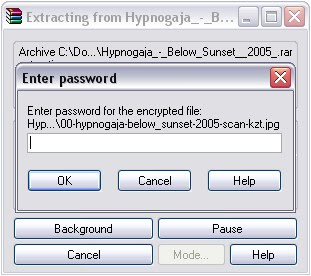
that means you need password to merge files. Go to that page where you downloaded part rar files and you will see password there.
 Posted in: security,softwares
Posted in: security,softwares
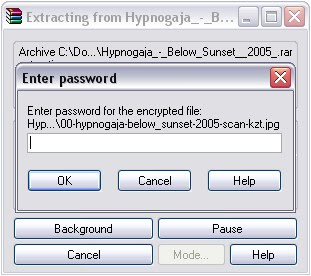
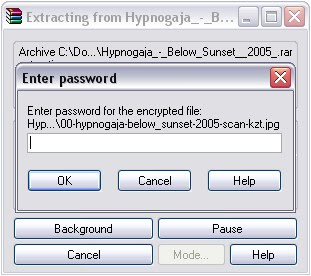
 Posted in: security,softwares
Posted in: security,softwares

