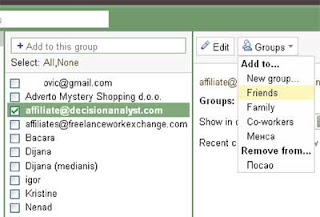
Tuesday, July 14, 2009
Gmail - How to add contact in group
You need to add some email adress (contact) in your Gmail group (eg friends). And that contact is only in suggested contacts and you don't see Group menu on right side in Gmail. You need first add that suggested contact to My contacts or into Most contacted. Go to Suggested contacts, check particular check-box infront that e-mail adress and click Move to my contacts on right. Now, go to My contacts, check box by adress, click Groups menu right, and Add to group you want.
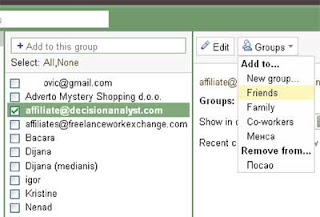
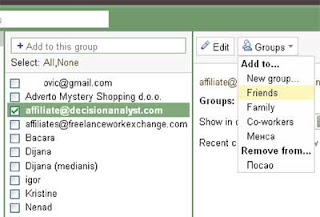


 Posted in:
Posted in: 

