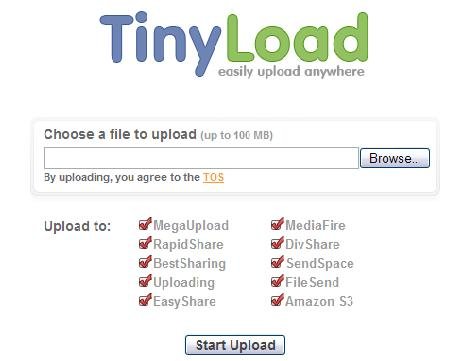RapidShare is the world leader in one-click file hosting arena, despite being the most popular file-sharing service rapidshare.com lacks file search feature, the only reason I can assume they lack this feature is to avoid searching of copyrighted files by their legal owners getting illegally distributed by this pirate friendly file-hosting service. Nevertheless, their exist many services which allow you to search files hosted on rapidshare.com and other major file-sharing services like Megaupload.com, these free file search engines can be used to search for links of software, movies, music and ebooks hosted on rapidshare and similar services.
1.
RapidShare1 - Rapidshare Search Engine
2.
RapidShare Searcher - Search in rapidshare.com
3.
FileZ - Rapidshare Search - File Search
4.
LoadingVault - RapidShare Search
5.
RapidOSearch - RapidShare Search Engine
6.
Rapidoogle - The RapidShare Search Engine
7.
HellaFiles - Rapidshare and Megaupload Search Engine
8.
RapidShare-Search-Engine - Find files on rapidshare
9.
FileCrop - Find Rapidshare & Megaupload files
10.
ThuVienPHP - RapidShare Search Engine from Vietnam
11.
RapidZilla - Your rapidshare.com search engine
12.
OplaHol - We find any file for you
13.
FileSearch - Advanced Search Engine for Rapidshare Files
14.
FileScoop - Makes File Searching a Snap
15.
FilesBot - File Storages Search Engine
16.
SearchFiles.de - The Premium File Search Engine17.
OneClickFiles - Search for files on rapidshare, megaupload, etc
18.
SearchShared - Search Shared Servers
19.
FilesTube - Every search is a direct hit
20.
Rapidfox - RapidShare Search Engine
21.
ShareMiner - Search Files on Rapidshare, Megaupload, SendSpace, ZShare
22.
ShareDigger - File Search Engine
23.
Share4VN - Download Everything You Need!
24.
JuSearch - File Hosting Search
25.
Avun - File Hosting Search
26.
FilesHunt - Rapidshare Search Engine
27.
MEGAPID - Official RapidShare Search Engine
28.
TotMe! - Rapidshare Search Engine
29.
FileSearch - Rapidshare and megaupload file search engine
30.
MegaDownload - Megaupload and Rapidshare search engine
31.
RapidLibrary - RapidShare Search Engine
32.
RapidAll - Rapidshare and others Web Host download Search!
33.
RapidSearch.CA - RapidShare Search Engine
34.
Gappon - Your Rapidshare, megaupload, mediafire searcg engines
35.
Search4File - Free file search on RapidShare, Youtube and more
36.
NewRapidHunter - The easy way to find rapidshare files
37.
LoadEvery - More than Search!
38.
FileField - Search for files download
39.
Leecha - Get it while it’s hot
40.
RapidShareIndex - Rapidshare Search Engine
41.
RapidRat - RapidShare Search Engine
42.
RSDown - Rapidshare links search engine
43.
Search.jrfreelancer.com - File Search Engine
44.
Sharech - Search for files on the best servers download
45.
RapidBurner - RapidShare Search Engine
46.
RapidshareDATA - RapidShare Search Engine
47.
Search Rapidshare and Megaupload48.
SharingEngines - Search rapidshare megaupload torrents emule mp3 movies
49.
QuickSearch - Find needed files from RapidShare Links
50.
Funfail - File Search
51.
InfoBind RapidSearch52.
4Chan - RapidShares
53.
MegaTao - RapidShare RssSearch
54.
RapidExplorer - RapidShare Megaupload Search Engine
55.
Busca-RapidShare - Buscador de Rapidshare56.
DownloadList - Download RapidShare Search Engine File
57.
rsSearch - Rapidshare Search Engine
58.
Rapidor - RapidShare Search Engine
59.
RapidSearch.in - Rapidshare links search
60.
UVRX - Internet Search
61.
BioScience - Search Shared Files
62.
ShowIP - RapidShare Search Engine
63.
Rapidshare Meta search engine64.
Rapidwolf - RapidShare Search Engine
65.
FindAnyLinks - RapidSearch and Other Hosts Download Links Finder
66.
RSFilez67.
Jwagal - Rapidshare search
68.
Search Rapid Share . net - RapidShare Search Engine
69.
RapidSearchLinks - The easiest way to share your file around
70.
Megaxo - Search RapidShare, Search MegaUpload
71.
DDL Search - Rapidshare search engine
72.
RapidSurfing - RapidShare Search Engine
73.
Rapidsharelink - Rapidshare Search Engine
74.
JamesWatt - RapidShare and Megaupload Search
75.
RapidLinks - Locate Your Links Rapidly
76.
FreeXFile - Your RapidShare Search Engine
77.
890m rapidshare download search
78.
RapidZero - Rapidshare Search Engine
79.
DiggRapidShare - Search Your RapidShare Files
80.
EliteSearch - Direct Download Search Engine
81.
SharingRapid - Search rapidshare megaupload and more
82.
5iles - The Best Search Engine
83.
INetList.com - Your RapidShare Search Engine
See also:What-Is-Paypal.com?80-Rapidshare-Search-EnginesAutomatic-Windows-RefreshCreating-Strong-Passwords